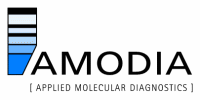Windows:
Acrobat Reader X:
Go to "Edit → Preferences ..." and choose the category "Common". Uncheck the field "Protected mode at start-up active".
Acrobat Reader 9.x:
There should be no problem if you have announced your e-mail program as standard to the operating system. This is done by the preferences of your e-mail program.
If you encounter problems please look at the Windows System Control. With "Software → Program access and standards" you can choose the standard e-mail program and delete access to alternative programs under the user-defined profile.
LINUX:
Acrobat Reader 9.x:
Go to "Edit → Preferences ..." and choose the category "SendMail". Here you have to choose your e-mail client and to provide the path to the program.
An example for the "Thunderbird" clone of DebiaDebian GNU/Linux: Check the item "Mozilla" and write "/usr/bin/icedove" in the path field behind the item.